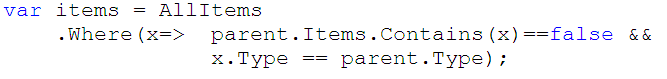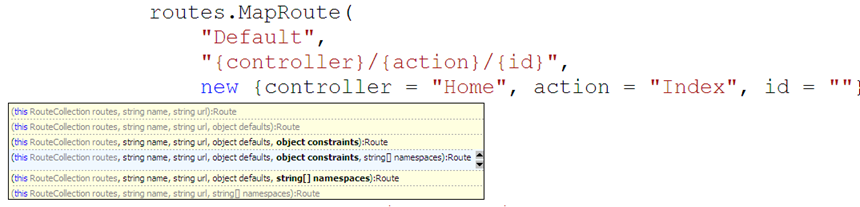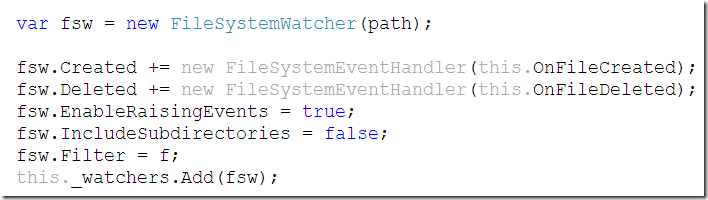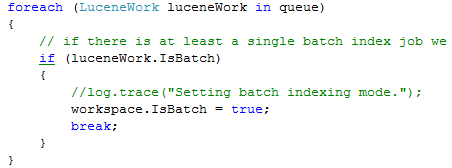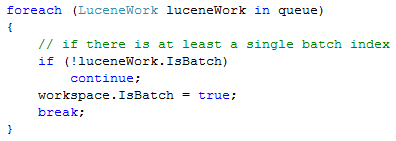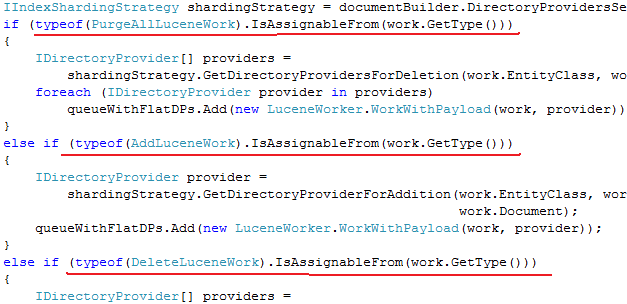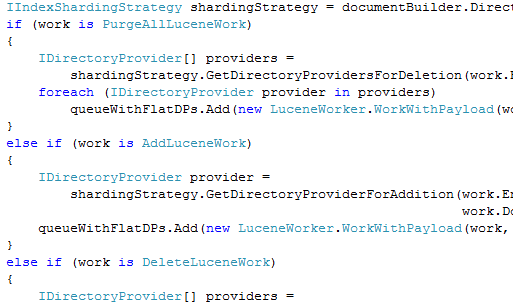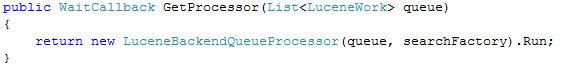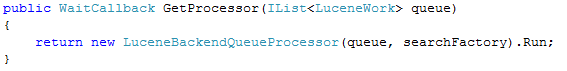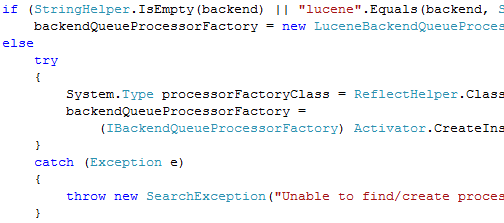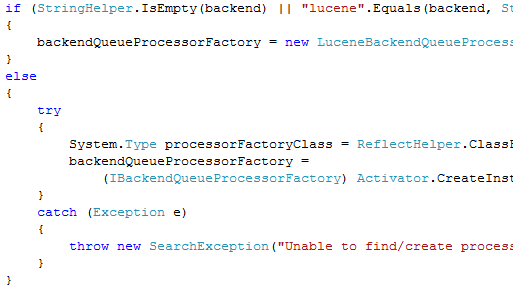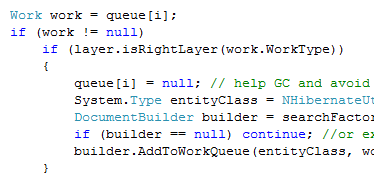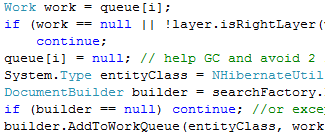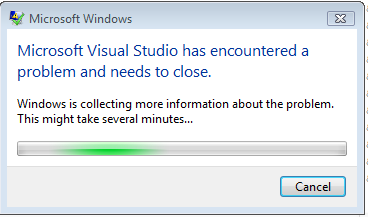Okay, here is the deal. There is a feature in MEF that I find interesting, the ability to dynamically recompose the imports that an instance have. Well, that is not accurate. that doesn't really interest me. What does interest me is some of the implementation details. Let me explain a bit better.
As I understand the feature, MEF can load the imports from an assembly, and if I drop another file into the appropriate location, it will be able to update my imports collection. Now, what I am interested in is to know whatever MEF allow me to update file itself and update it on the fly. The reason that I am interested in that is to know how this is done without locking the file (loading an assembly usually locks the file, unless you use shadow copy assemblies, which means that you have to use a separate AppDomain).
As you can imagine, this is a very specific need, and I want to go in, figure out if this is possible, and go away.
I started by checking out the MEF code:
svn co https://mef.svn.codeplex.com/svn mef
I just love the SVN integration that CodePlex has.
Now, the only way that MEF can implement this feature is by watching the file system, and that can be done using a FileSystemWatcher. Looking for that, I can see that it appears that DirectoryPartCatalog is using it, which isn't really surprising.
But, going there and reading the code gives us this:
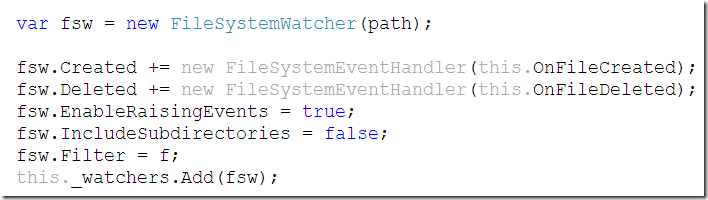
Note what isn't there. there is no registration to Changed. This is likely not something that MEF supports.
Okay, one more try. Let us see how it actually load an assembly. We start from Export<T> and GetExportedObject() which calls to GetExportedObjectCore() which shell out to a delegate. Along the way I looked at CompositionException, just to make sure that it doesn't have the same problem as TypeLoadException and the hidden information, it doesn't.
I tried to follow the reference chain, but I quickly got lost, I then tried to figure out how MEF does delayed assembly loading, to see if it is doing anything special there, but I am currently hung at ComposablePartDefinition.Create, which seems promising, but it is accepting a delegate and no one is calling this.
So this looks like it for now.