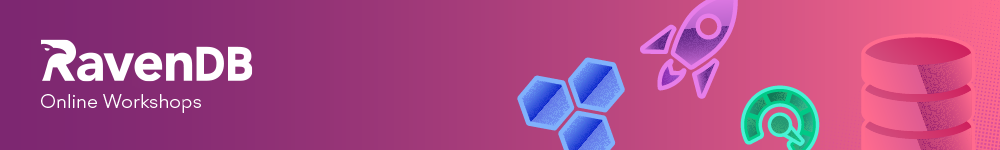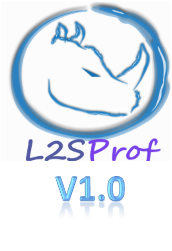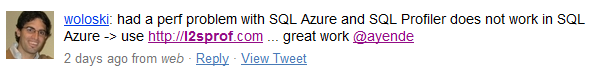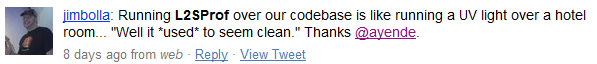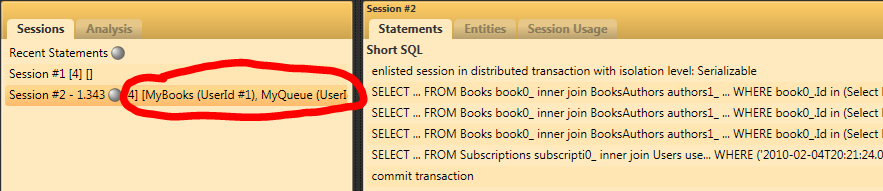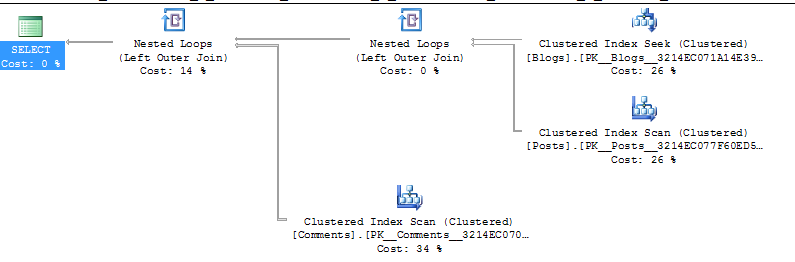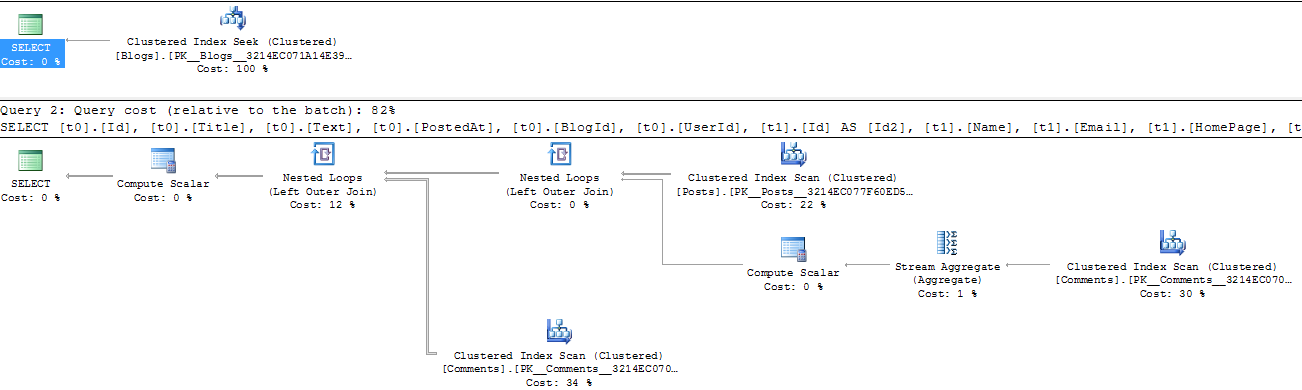One of the things that I began doing since starting to work on multiple OR/M Profilers is to compare how all of them are handling a particular task. This is by no means a comparative analysis, but it is an interesting data point.
The scenario in question is loading a blog with all its posts and comments.
Let us start with NHibernate:
var blogs = s.CreateQuery(
@"from Blog b
left join fetch b.Posts p
left join fetch p.Comments
where b.Id = :id")
.SetParameter("id", 1)
.List<Blog>();
Will generate the following SQL
select blog0_.Id as Id7_0_,
posts1_.Id as Id0_1_,
comments2_.Id as Id2_2_,
blog0_.Title as Title7_0_,
blog0_.Subtitle as Subtitle7_0_,
blog0_.AllowsComments as AllowsCo4_7_0_,
blog0_.CreatedAt as CreatedAt7_0_,
posts1_.Title as Title0_1_,
posts1_.Text as Text0_1_,
posts1_.PostedAt as PostedAt0_1_,
posts1_.BlogId as BlogId0_1_,
posts1_.UserId as UserId0_1_,
posts1_.BlogId as BlogId0__,
posts1_.Id as Id0__,
comments2_.Name as Name2_2_,
comments2_.Email as Email2_2_,
comments2_.HomePage as HomePage2_2_,
comments2_.Ip as Ip2_2_,
comments2_.Text as Text2_2_,
comments2_.PostId as PostId2_2_,
comments2_.PostId as PostId1__,
comments2_.Id as Id1__
from Blogs blog0_
left outer join Posts posts1_
on blog0_.Id = posts1_.BlogId
left outer join Comments comments2_
on posts1_.Id = comments2_.PostId
where blog0_.Id = 1 /* @p0 */
This result in a fairly simple query plan:
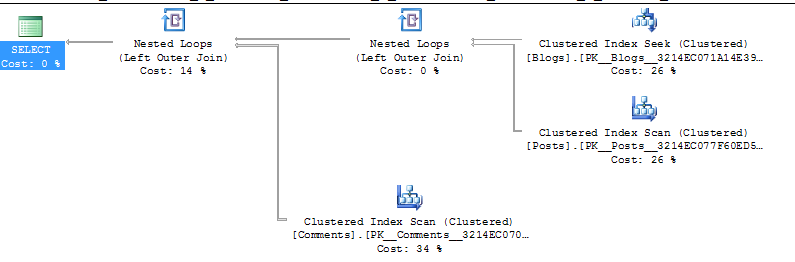
However, you should note that this also result in a Cartesian product, which may not be what you wanted.
Linq to SQL doesn’t really provide a good way to express what I wanted, but it does get the job done:
var dataLoadOptions = new DataLoadOptions();
dataLoadOptions.LoadWith<Blog>(x => x.Posts);
dataLoadOptions.LoadWith<Post>(x => x.Comments);
using (var db = new BlogModelDataContext(conStr)
{
LoadOptions = dataLoadOptions
})
{
db.Blogs.Where(x => x.Id == 1).ToList();
}
Interestingly enough, this does not generate a single query, but two queries:
-- statement #1
SELECT [t0].[Id],
[t0].[Title],
[t0].[Subtitle],
[t0].[AllowsComments],
[t0].[CreatedAt]
FROM [dbo].[Blogs] AS [t0]
WHERE [t0].[Id] = 1 /* @p0 */
-- statement #2
SELECT [t0].[Id],
[t0].[Title],
[t0].[Text],
[t0].[PostedAt],
[t0].[BlogId],
[t0].[UserId],
[t1].[Id] AS [Id2],
[t1].[Name],
[t1].[Email],
[t1].[HomePage],
[t1].[Ip],
[t1].[Text] AS [Text2],
[t1].[PostId],
(SELECT COUNT(* )
FROM [dbo].[Comments] AS [t2]
WHERE [t2].[PostId] = [t0].[Id]) AS [value]
FROM [dbo].[Posts] AS [t0]
LEFT OUTER JOIN [dbo].[Comments] AS [t1]
ON [t1].[PostId] = [t0].[Id]
WHERE [t0].[BlogId] = 1 /* @x1 */
ORDER BY [t0].[Id],
[t1].[Id]
The interesting bit is that while there are two queries here, this method does not generate a Cartesian product, so I have to consider this a plus. What I would like to know is whatever this is intentionally so or just a result of the way Linq to SQL eager loading is structured.
The query plan for this is simple as well:
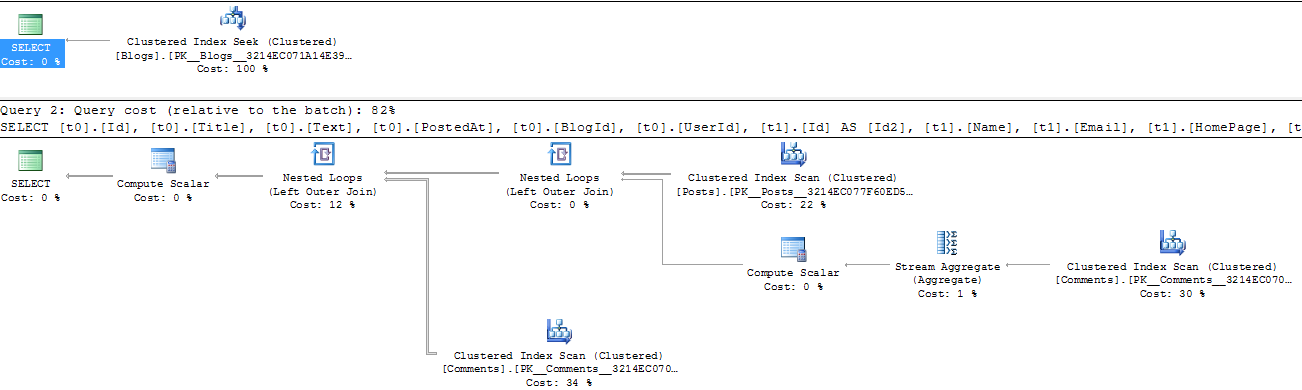
Finally, Entity Framework (both 3.5 and 4.0), using this code:
db.Blogs
.Include("Posts")
.Include("Posts.Comments")
.Where(x => x.Id == 1)
.ToList();
This code will generate:
SELECT [Project2].[Id] AS [Id],
[Project2].[Title] AS [Title],
[Project2].[Subtitle] AS [Subtitle],
[Project2].[AllowsComments] AS [AllowsComments],
[Project2].[CreatedAt] AS [CreatedAt],
[Project2].[C1] AS [C1],
[Project2].[C4] AS [C2],
[Project2].[Id1] AS [Id1],
[Project2].[Title1] AS [Title1],
[Project2].[Text] AS [Text],
[Project2].[PostedAt] AS [PostedAt],
[Project2].[BlogId] AS [BlogId],
[Project2].[UserId] AS [UserId],
[Project2].[C3] AS [C3],
[Project2].[C2] AS [C4],
[Project2].[Id2] AS [Id2],
[Project2].[Name] AS [Name],
[Project2].[Email] AS [Email],
[Project2].[HomePage] AS [HomePage],
[Project2].[Ip] AS [Ip],
[Project2].[Text1] AS [Text1],
[Project2].[PostId] AS [PostId]
FROM (SELECT [Extent1].[Id] AS [Id],
[Extent1].[Title] AS [Title],
[Extent1].[Subtitle] AS [Subtitle],
[Extent1].[AllowsComments] AS [AllowsComments],
[Extent1].[CreatedAt] AS [CreatedAt],
1 AS [C1],
[Project1].[Id] AS [Id1],
[Project1].[Title] AS [Title1],
[Project1].[Text] AS [Text],
[Project1].[PostedAt] AS [PostedAt],
[Project1].[BlogId] AS [BlogId],
[Project1].[UserId] AS [UserId],
[Project1].[Id1] AS [Id2],
[Project1].[Name] AS [Name],
[Project1].[Email] AS [Email],
[Project1].[HomePage] AS [HomePage],
[Project1].[Ip] AS [Ip],
[Project1].[Text1] AS [Text1],
[Project1].[PostId] AS [PostId],
CASE
WHEN ([Project1].[C1] IS NULL) THEN CAST(NULL AS int)
ELSE CASE
WHEN ([Project1].[Id1] IS NULL) THEN CAST(NULL AS int)
ELSE 1
END
END AS [C2],
CASE
WHEN ([Project1].[C1] IS NULL) THEN CAST(NULL AS int)
ELSE CASE
WHEN ([Project1].[Id1] IS NULL) THEN CAST(NULL AS int)
ELSE 1
END
END AS [C3],
[Project1].[C1] AS [C4]
FROM [dbo].[Blogs] AS [Extent1]
LEFT OUTER JOIN (SELECT [Extent2].[Id] AS [Id],
[Extent2].[Title] AS [Title],
[Extent2].[Text] AS [Text],
[Extent2].[PostedAt] AS [PostedAt],
[Extent2].[BlogId] AS [BlogId],
[Extent2].[UserId] AS [UserId],
[Extent3].[Id] AS [Id1],
[Extent3].[Name] AS [Name],
[Extent3].[Email] AS [Email],
[Extent3].[HomePage] AS [HomePage],
[Extent3].[Ip] AS [Ip],
[Extent3].[Text] AS [Text1],
[Extent3].[PostId] AS [PostId],
1 AS [C1]
FROM [dbo].[Posts] AS [Extent2]
LEFT OUTER JOIN [dbo].[Comments] AS [Extent3]
ON [Extent2].[Id] = [Extent3].[PostId]) AS [Project1]
ON [Extent1].[Id] = [Project1].[BlogId]
WHERE 1 = [Extent1].[Id]) AS [Project2]
ORDER BY [Project2].[Id] ASC,
[Project2].[C4] ASC,
[Project2].[Id1] ASC,
[Project2].[C3] ASC
The query plan for this seems overly complicated:

If you’ll look closely, you’ll see that it generate a join between Blogs, Posts and Comments, essentially creating a Cartesian product between all three.
I am not going to offer commentary on the results, but open a discussion on them.